Are you considering getting a virtual office? I can bet that your Google research has not helped you make a decision and you have found that most of the articles available on the Internet do not actually answer your questions. For example, if you search for “What is a virtual office?”, “What are the benefits of a virtual office?”, “Where do I go to find a virtual office?”, or “What are virtual office services?” you only get generic answers.
If you have already searched on Google for answers to these questions, for sure you know what I’m talking about. If not, you can google for “What are virtual office services?” and see what comes out. Do the generic answers that you get help you? My guess is probably not. Why doesn’t anyone explain in simple words how these services work? (this is a rhetorical question and one that I cannot answer).
For example, everyone will tell you that one of the main features included in a virtual office is a virtual address. If you search on Google, you may find out that “a virtual address is an address that belongs to a company who have in place the appropriate processes and compliance measures that allow other companies to use their premises as though it were their own.” Or “a virtual business address is used to designate the place for your business office.”
Are these definitions clear enough? Do you know how you can actually set up your virtual address? Or, how will ASIC (Australian Securities and Investment Commission) know that you have that specific business address (the address provided by the virtual office provider)? I will do my best to answer all of your questions with simple words and concrete examples.
Table of contents:
1. How to set up a virtual office

Setting up your business at a virtual office is easier than you think. So, how does it work? Typically, setting up a virtual office includes the following steps:
1. Choose a virtual office provider. I strongly recommend you find a reputable and trustworthy virtual office provider. First, check to see if the virtual address provided by the virtual office is suitable for your business needs. For example, if you want your business to be located in Melbourne CBD or near CBD, do not get a virtual office provider located in the suburbs. Secondly, check to see if the services included in the virtual office meet your business needs. For example, do you need meeting rooms for your business meetings? Then you should find a virtual office provider that offers professional meeting rooms and boardrooms.
2. Contact the virtual office provider. They will chat with you, take down your details, answer your questions, and provide you with further information about the services included in a virtual office. Some of them might ask you to fill out a form and to provide a business registration certificate and a copy of your driver’s license. Once that is complete, then make the payment for your virtual office package. In most cases, renting a virtual office is a month to month commitment, but you can also pay for a 6-month or 12-month rental. You will receive your receipt by email. Then, within approximately 24 hours you will receive details about how to access the services included in the virtual office (e.g. your phone number, mailing address, access codes for your physical mailbox and office).
3. Once you rent your virtual office, you will receive a virtual address. If your company is already registered (for example, you registered your start-up with your home address), you can get the virtual office and then notify ASIC of the change of your registered business address. You just have to log-in to ASIC’s online portal and follow the required steps in order to change your company’s details. Also, if you’re asking yourself “Are virtual addresses legal for a business to use?” the answer is “Yes, they are legal”. You can click here for further details concerning this topic.
If you haven‘t registered your company yet (because you want your company to be registered with your virtual office from the very beginning) you should have at least a business name reserved (ASIC will reserve your company’s name for two months). You can find more information here where you can fill in form 410 – Application for reservation of a name. Within this period, you can contact a virtual office provider and get an address that you can use to register your company.
However, if you’re a new business owner, some virtual office providers can help you create a complete presence in the marketplace in just a few days. You have to contact a virtual office provider, get a new business creation package and they will do everything for you (get you a business address, mailbox, email, web domain, internet launch page or coming soon page, landline number, etc.).
4. That’s all. Setting up a virtual office does not require any time or effort from you. Once you register your company with the address provided by the virtual office you are free to enjoy the services included in the virtual office and focus on your business growth. Now you understand why I prefer simple definitions? There is nothing complicated when it comes to a virtual office and address. A virtual address is just a physical address where the office building of the virtual office provider is located. You use it as your own business address, but you’re free to work from anywhere.
2. How does a virtual office work after it is set up?

Once you get your virtual office, you are free to start using the services included in your package. The purpose of my post is not to explain what these services are and why you need them. If you’re not sure about the most common features included in a virtual office, you can read this post, as you will learn more about the basic services offered by most virtual office providers and the premium services offered by premium virtual office providers. The purpose of this section of my article is to explain to you how these services actually work.
Important note – The way that the services included in a virtual office work depend on the organisation of each virtual office provider. I will explain to you how B2B HQ’s services work but feel free to use them as an example to have a better understanding of what you should expect from a virtual office provider in general.
- Post and mail handling
Your physical mail/parcels will arrive at the address where the office building of the virtual office provider is located. The receptionists, who are on-site and available usually from from 9 am to 5 pm, will sign for them. If you use the address included in the virtual office as a registered business address you will also receive your statutory mail from ASIC at this address. Once your mail arrives, you will receive a notification from the virtual office provider, either by email, SMS or other means. It is as easy as it sounds. If you receive 2 business letters and 2 parcels within a day, you will receive an email at the end of the day saying that you have received 2 business letters and 2 parcels.
Once you receive the email notification, you’re free to come and collect your mail whenever you want. Premium virtual office providers (like B2B HQ) will allow you to access the office building 24/7. You’ll have an access code to enter the building (the code that you receive by email after you purchase your virtual office package). If you want to collect your mail and parcels at midnight, you can do it. You will find your important business mail in your secure business mailbox that you can access by using your own personal PIN code (also, you receive the PIN code by email after you set up your virtual office). The mail and parcels are sorted daily. Therefore, you don’t have to worry about important mail/parcels getting lost. Also, you can get an additional mail recipient or a large mailbox if you need them.
- Post and mail forwarding
If for any reason you are not able to collect your mail and parcels by yourself, the virtual office provider can forward them to you at a specific address. Or, they can scan your mail and send it to you. You can ask them to shred the original copies or keep them. You can also agree on a schedule when you want your mail to be forwarded to you (once a week, twice a week, or once a month – it’s up to you). A good virtual office provider should fulfill your requests concerning your post and mail handling and forwarding.
For example, you can collect your mail/parcels by yourself whenever you want. But if you’re on holiday and at that moment need the mail forwarding service, the provider should be able to send your mail wherever you are (unless you are that kind of person who turns the phone off on vacation and unplug from work). What I’m trying to tell you is that a good service provider should be flexible. If you have unique requests, you should be able to find an agreement with them.
It is important to note that scanning and forwarding of mail is typically not included in the default virtual office package and that it is an optional add-on that incurs a higher cost – just check with your provider.
- Meeting rooms

If you need a professional meeting room or boardroom to conduct your business meetings, you can book one through the online portal of the virtual office provider. Of course, if you can access the office building 24/7 it means that you can book a meeting room whenever you want as long as the room is available. If you want to set up a business meeting on Sunday evening, you can do it (that would be odd but still, you can do it).
According to the virtual office package you get, you can book meeting rooms for free or you will be required to pay a fee. The same rule is valid for the equipment available within the office building. For example, if you need to print or scan a document, you can do it for free or you will have to pay a small fee. But what really matters is that a virtual office allows you to access office equipment. Do you need to scan some documents and have no scanner at home? Remember to do it when you come to collect your mail. A good virtual office provider should give you the opportunity to have all the benefits of a conventional office (not only printing, scanning, and shredding facilities should be at the office but they should also include other facilities, such as kitchen, refreshments, high-speed Internet, LED smart TVs, etc.)
- Australian landline phone number
With a virtual office, you will get a business landline phone number. How does it work? All your business calls will be redirected to your mobile phone. Your mobile phone rings and you answer your clients and customers, but they do not actually dial your mobile phone number (or know that you are answering on your mobile phone).
Your Australian landline phone number is not a physical landline phone. You can answer your business phone calls from anywhere. Also, you have the option to get a 1300 or 1800 number that can give your business a much wider reach and recognition. If you get a virtual receptionist (typically, virtual receptionists are not included in a virtual office package and you should get them as a separate service), you can choose to redirect the call to the virtual receptionist.
- Virtual receptionist
Most of the time, virtual receptionists work remotely and not from the office building of the virtual office provider. So, how does a virtual receptionist work? First, you should choose the right package for you. A virtual receptionist package includes a fixed number of calls per month that are answered by a real person. However, if this number is exceeded and you need the virtual receptionist to handle more calls, a small fee will be required for each extra call handled.
Once you get your virtual receptionist package, you provide the script for your business. The virtual receptionist will follow the script’s directions. You can choose what you want your customers to hear when they get in touch. Or, do you want original customised on-hold messages that your callers will love? You can choose them as well. The training of the virtual receptionist is the responsibility of the virtual office provider, so you should not be worried about that. Also, calls can be redirected from the virtual receptionist to you or from you to the virtual receptionist. The choice is up to you.
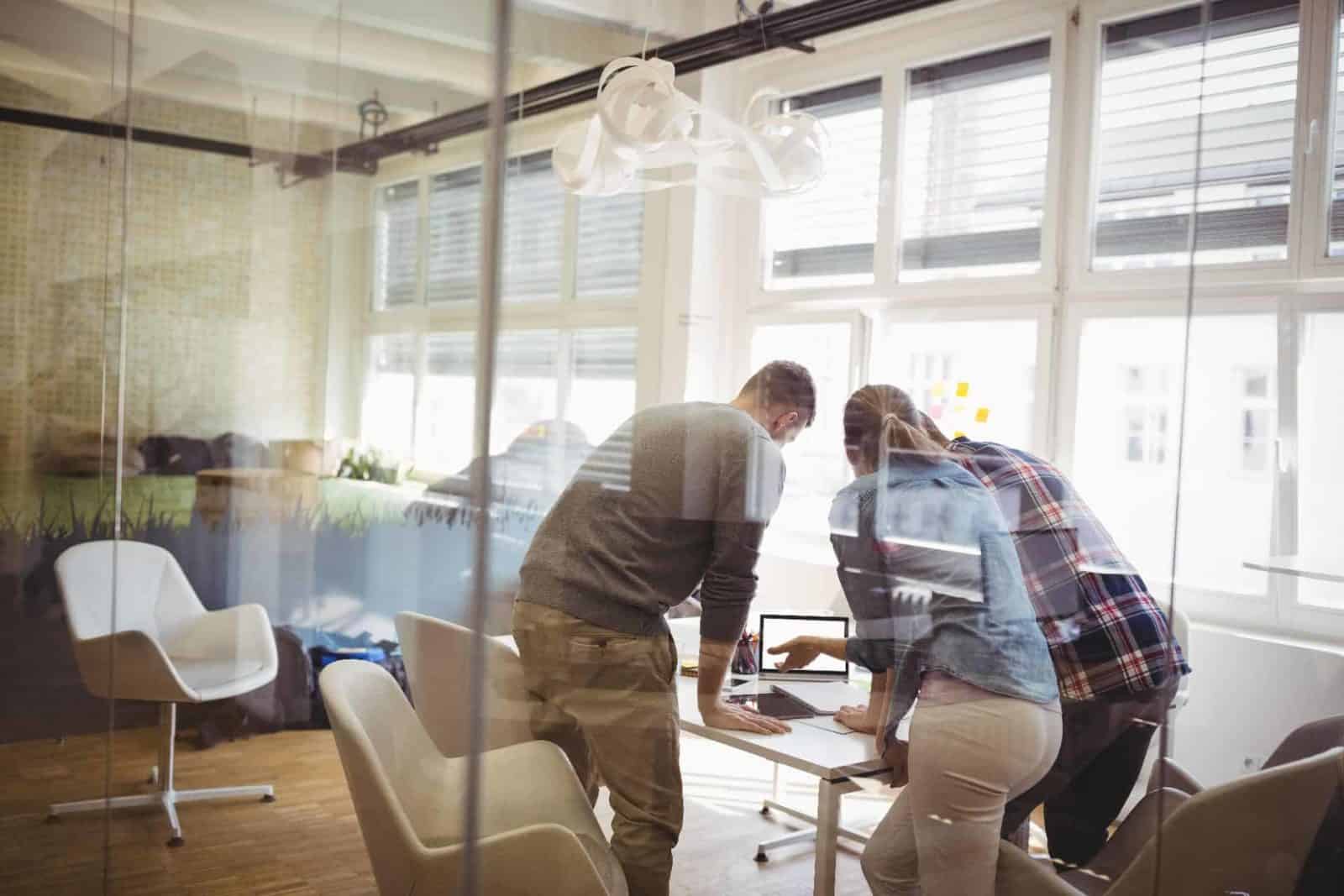
If the way a virtual office works sounds difficult, it is because almost no one explains it in a simple and easy to understand way on how to set one up and how you can use the services included in a virtual office package. Also, the term “virtual” may be misleading. There is nothing “virtual” in the services provided by a virtual office (except maybe for the landline number that is not a physical landline phone). The office building that you can access is a physical office building. The virtual receptionist is a real agent. The virtual address provided by a virtual office is a physical real street address.
In most cases, setting up a virtual office takes 48 hours. Also, learning how to use the services included in a virtual office can take even less (hopefully, you will learn how to use them within 5 minutes – which is the reading time for my post).
However, if you still have questions concerning the way that virtual offices work, the B2B HQ team would be more than happy to assist you and potentially provide you with a virtual office that includes all of the services that a business needs to grow.
