Effective meetings are the fuel that runs your company.
In today’s workplace, virtual meetings are more than a part of a team’s everyday workflow.
The Covid-19 pandemic has prompted a global shift in business events and meetings.
Plenty of gatherings have gone virtual. Many entrepreneurs are interacting with suppliers, business partners, customers, and prospects via video conferencing.
Thus, the coronavirus pandemic has sparked a new era of videoconferences. Before Covid-19 hit, virtual meetings were more prevalent amongst distributed teams.
Now, they have become the new normal of doing business.
Many business owners are currently closing big deals via Zoom in what can be called a “new normal”.
I am not saying that face-to-face meetings no longer matter. On the contrary, in-person interaction is at the very core of relationship building.
But since the coronavirus pandemic has changed the commute and business travel patterns, your need to adapt your business model to the new world order (and find ways to make your virtual meetings more engaging).
Table of contents:
1. What Are The Advantages Of Virtual Meetings?
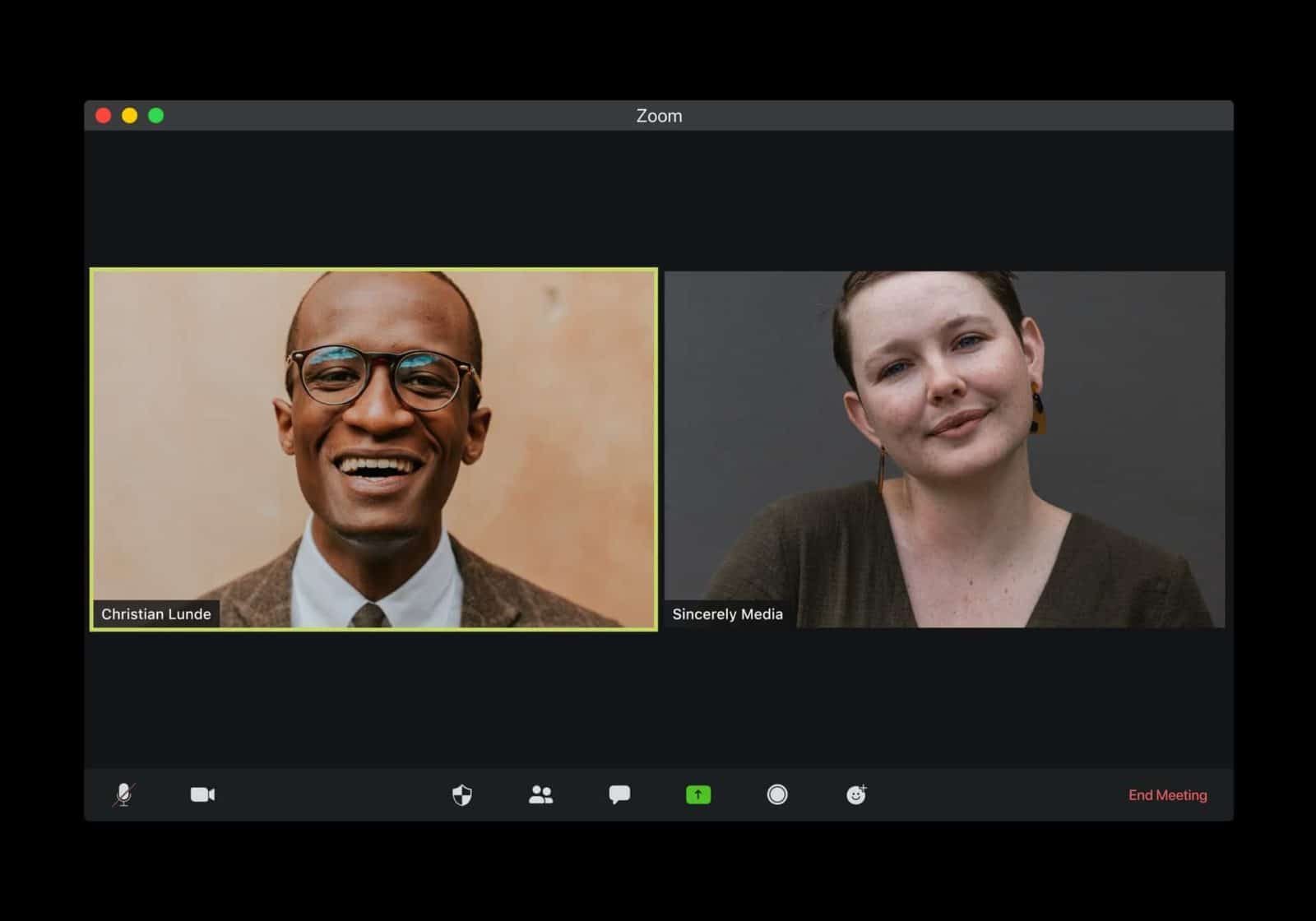
As I shared previously, virtual meetings will not fully replace face-to-face meetings (because face-to-face meetings give you the chance to develop more trust and transparency, focus easier, and understand body language).
Thus, even if you run your business online and manage your team remotely, you may need to arrange in-person meetings in a professional environment (such as B2B HQ’s meeting rooms) when they are an absolute must.
For example, you can hold most of your meetings via video conference and use a virtual office to access meeting space on-demand and office facilities when you need them.
However, before taking an in-depth look at the methods you can apply to make your online meetings more engaging, let’s see the key benefits of virtual interactions:
- Cost-effectiveness: A virtual meeting means no commute or travel expenses (not to mention accommodation, catering, and venue expenses).
- Increased productivity: Scheduling shorter virtual meetings increases the productivity of the time used.
- Record feature: You can record a virtual meeting for team members who are unable to attend (you can also record it to stop taking meeting notes and focus more on the subject matter).
- Ease of information sharing: During a virtual meeting, it is easy to share files and slides as most conference tools come with a “share screen” or “share files” option.
- Enhanced accessibility: To interact with business partners and remote teams distributed worldwide, all you need is a stable Internet connection and a laptop.
2. 9 Ways To Make Your Virtual Meetings More Engaging

Below you will find a list of the most effective strategies to make your virtual meetings more engaging, productive, and interactive.
You can apply the expert tips in this post to all of your virtual meetings, whether you hold them with your employees or business partners, customers, prospects, and suppliers.
- Use visuals
Using visuals is an excellent way to get your attendees engaged. According to Forbes, “humans are visual creatures. Most of us process information based on what we see. 65 percent of us are visual learners.” If most people are visual learners (more than auditory and reading/writing learners), most of your meeting attendees process information when presented as imagery (photos, charts, infographics and other stimuli for the eyes).
- Start with an icebreaker
Icebreakers may not be necessary when you have multiple meetings a day. But when you need to hold a workshop, team building event, or training session, icebreakers are a great way to establish a friendly climate and bring people together. Here are some examples of simple icebreakers to stimulate conversations and debate: “Do you have any pets?”, “What’s the story behind your name?”, “What do your surroundings look like?”, “What’s your favourite book?”, etc.
- Block your own video
During virtual meetings, showing your face is an absolute must to foster connection and active engagement. So, I am not saying that you should hide your face when holding video conferences. You should instead turn off or hide your video. Have you noticed that you can’t stop staring at yourself on Zoom calls? According to Scientific American, “observing your perfect double as a body-in-action remains, for most people, distracting and awkward”. Thus, gazing at your own image while talking to others is counter-productive. On Zoom, click on your video to display the menu and select Hide Self View.
- Show your human side
I agree that virtual meetings are shorter, and you need to manage time effectively to get the most out of your Zoom calls. However, it can be challenging to engage your attendees without showing your human side. Add humour. Make jokes. Don’t show embarrassment when your dog barks or your cat jumps into the frame (my cats still think that I am holding virtual meetings just for them, and I have nothing to be embarrassed about).
- Ask attendees to contribute
Make your virtual meeting interactive. Reach out to everyone and ask for their contributions. Here are some examples of excellent, engaging hooks you can use to get participants involved in your meeting: “Do you agree with me?”, “Would you change anything?”, “What is your favourite part?”, “What are your thoughts about this?”, “Is there anything you would like to add?”.

- Ask for feedback
Feedback plays a crucial role in your virtual meetings. Suppose you don’t know what your attendees enjoyed most, what they liked least, and what they expect from your future online meetings. In that case, you won’t be able to improve your video conferences to better engage your audience. You can constantly fine-tune your meetings by hosting team retrospectives each time a call ends.
- Schedule breaks
One of the major drawbacks of virtual meetings is that they do not allow you to have a mental, visual, or physical break (since you must stay focused and keep gazing at the camera). They do not allow you to get up to grab a coffee or scroll through your Facebook newsfeed for a couple of minutes when switching meeting rooms. I recommend you provide downtime during long virtual meetings by scheduling short breaks (or you can give attendees the freedom to take a break when they need to).
- Sharpen up your hosting skills
How well your virtual meetings go depends mostly on your hosting skills. I agree that it does take some effort to keep people engaged when you’re the host. However, you can constantly improve your hosting skills to make your virtual meetings more effective. Be friendly and avoid being too formal. Show enthusiasm, empathy, and confidence. Last but not least, you need excellent listening and verbal communication skills.
- Use interactive features
A video conference tool is much more than a platform that you use for speaking on video. Online meeting tools like Zoom offer many interactive features you can use to keep your audience engaged. Did you know that a lawyer appearing before a judge in a virtual court turned on the Zoom filter by mistake and turned himself into a cat? (you can read the whole story here). Maybe a virtual court is not the best place to turn on funny Zoom filters, but you can do it during a friendly, relaxed meeting. If you’re still using Zoom in a bare minimum way, I suggest that you read a guide to Zoom’s interactive features.

Since plenty of meetings and events have gone virtual, many people are experiencing “Zoom fatigue” (being worn out and exhausted at the end of a Zoom call).
I agree that having multiple virtual meetings a day can be overwhelming.
However, the tips above should help you make your virtual meetings relaxed and more engaging and inclusive.
Your Zoom conferences do not necessarily need to be draining.
If you liked this post, you might also be interested in learning more about boosting your remote team productivity with a virtual office.
Hopefully, the nine ground rules listed above will help you increase attendee engagement during your online conferences. However, if you understand the value of important in-person meetings in the post-Covid-19 era and need a cost-effective and efficient way to combine virtual and face-to-face work, the B2B HQ team would be glad to help you out.
We can provide you with a premium virtual office that offers great support for remote work while allowing you to run important business meetings in a professional environment. For any questions concerning our services, please do not hesitate to contact us!
