Bing Places can help you get more visibility for your business. This free online listing service, owned by Microsoft, offers you a great opportunity to grow your business as it can significantly increase your chances to get your company’s name known.
In case you don’t know what Bing Places for businesses is used for, you landed on the right page. I will explain to you briefly what Bing Places is before you start learning how to use it and enjoy its benefits.
If you already know what Bing Places is, I have great news. You can use it with a virtual office address. Some people may tell you that Bing Places is ideal only for businesses with a storefront. This is not true and if you believe it, it could be putting a limit on the growth of your business.
Read this post until the end and learn how to get visibility for your company even if you run an online business and have no storefront.
But let’s start from the beginning. What I am trying to tell you is that you can get your business name known by your desired target market by setting up with Bing Places, whether you have a physical business address (the address of a physical office) or a virtual address. If you don’t own a professional business address because you have registered your company with your home address, a prestigious virtual address (or a virtual office that includes a virtual address) is a great opportunity to ensure your small business thrives.
Note: A virtual address is a cost-effective strategy to get a reliable business image at a low-cost. If you need basic information concerning virtual addresses and offices, I advise you to read this post. I am sure that it will answer all of your questions.
Table of contents:
- A short introduction to Bing Places for businesses
- How to set up Bing Places using a virtual office address
1. A short introduction to Bing Places for businesses

Bing Places is a listing service owned by Microsoft. The good part is that Bing Places is free. You can use it to list your business on the Bing search engine.
Bing Places was launched in 2013. In a certain way, Bing Places is similar to Google My Business, which is the main tool that enables you to optimise your business profile on Google.
But I am sure that, as a business owner, you already know what Google My Business is. Anyway, this post is not about Google. On the contrary, the purpose of my post is to prove that Google is not the only game in town (but still, for further information about Google My Business and how to set up Google My Business using a virtual address, you can click here).
As I was saying, Bing Places helps you list your business on Bing. Bing is a search engine that still matters (by the way, “Bing” is the former name of the search engine, while now it should be called “Microsoft Bing”. But these are just details). According to Smart Insights, Bing’s net share of all search traffic has seen a slight increase in 2020 and it has more than 10% market share.
Do you think that 10% of the available market share for your business is not relevant? According to the Smart Insights statistic, one out of every 10 potential online customers may search for your business on Bing. Now let’s assume that you have 1,000 customers searching for your solution a month. This means that 100 customers a month may find you using Bing. So, if you have 12,000 potential customers searching for your solution per year, that’s 1,200 potential customers per year may find you using Bing (I must confess that I am really bad at maths but for sure you have got the idea: Bing matters).
People use Bing Places to find companies in their local area. If you list your business on Bing Places, the name of your company will appear in two places: Bing search results and Bing Maps.
People will see the name of your business, the physical address of your company, phone number, and website, as well as the opening hours. Also, you can upload images, share offers, and add links to your social media profiles.
I believe that the main reason why you should use Bing Places is obvious, especially because I have already mentioned it a few times: Bing Places will help you get more visibility for your business. However, since I’m highly organised I will make you a short list of the main reasons why you should use Bing Places:
- It’s free
- It takes less than 30 minutes to set up
- You gain visibility (as I shared previously, online customers who use the Bing search engine will be able to find you)
- Bing Places will display your Yelp! reviews (if you have happy customers who leave Yelp! reviews it is highly likely that you will attract more customers)
- You have access to backend information (Bing Places gives you free access to backend information so that you can compare your business listing with your competitors’ listings)
- Bing is the default search engine for voice search on Amazon Alexa enabled devices, such as Echo Dot, Echo Spot, etc. Therefore, people can find you when they use their Alexa voice enabled devices.
To set up Bing Places, you will be requested to provide a real street business address. Therefore, if you do not operate from a physical office, a virtual address can be your best choice to set up Bing Places and boost your business’s visibility. If you do not own a business address you can set up Bing Places by using your home address which is a very bad idea for safety reasons.
Also, you should know that you cannot set up Bing Places using a P.O. Box address (which is not the same as a virtual address).
2. How to set up Bing Places using a virtual office address

As I shared above, it takes less than 30 minutes to set up Bing Places. It is a simple and a one-time setup. If you use a virtual address to set up Bing Places, it won’t make any difference. The setup process won’t become longer or more difficult.
Also, having a Microsoft account is not mandatory to set up Bing Places but it will make the process even smoother.
Important – To set up Bing Places, you can use a virtual address package or a virtual office package. A virtual office package will always include a virtual address (meaning a real street business address that you can use to create a business profile on Bing). But the main difference between them is that a virtual office package (like the one provided by B2B HQ) will include a permanent landline number. If you use a simple virtual address package, you can set up your Bing business profile by using your virtual address and an ordinary mobile phone number. If you use a virtual office package, you can use both your virtual address and your professional business landline number to set up your Bing Places business profile.
Also, be aware that Google and Microsoft have started blocking virtual address and virtual office providers that list thousands and thousands of businesses because they deem it impossible to operate from the location. So, also be aware that you should look for a provider that limits the amount of customers they have, similar to how B2B HQ has a limit on customers.
Bing Places has a different setup process according to the size of your business (the number of locations that your business has). Below you will find the steps that you must follow to set up Bing Places with a virtual address for a business with 1-10 locations:
- Go to the Bing Places for businesses homepage and click “get started”.
- Choose between “Import from Google My Business now” and “Claim or add your business manually”. If you already have a Google My Business profile, your company will get instant verification.
- If you select “Claim or add your business manually” you will be directed to the business search page. Select your business type according to the number of locations and the country where your business operates.
- The next step that you should follow depends on whether your business already has a listing on Bing Places or not.
If your business already has a listing that was automatically generated on Bing Places, it will appear in the search results. Click “claim and edit details”. If you switched from a physical address (the address of a physical office) to a virtual address, just add your company’s new details (your virtual address and potentially your professional landline number included in your virtual office package).
If your business does not have a listing on Bing Places, click on “Create New Business”. You will be requested to add your company’s details (name, phone number, address, and website). Add your company’s name, virtual address, professional landline number (if your virtual address/office package includes one), and website.
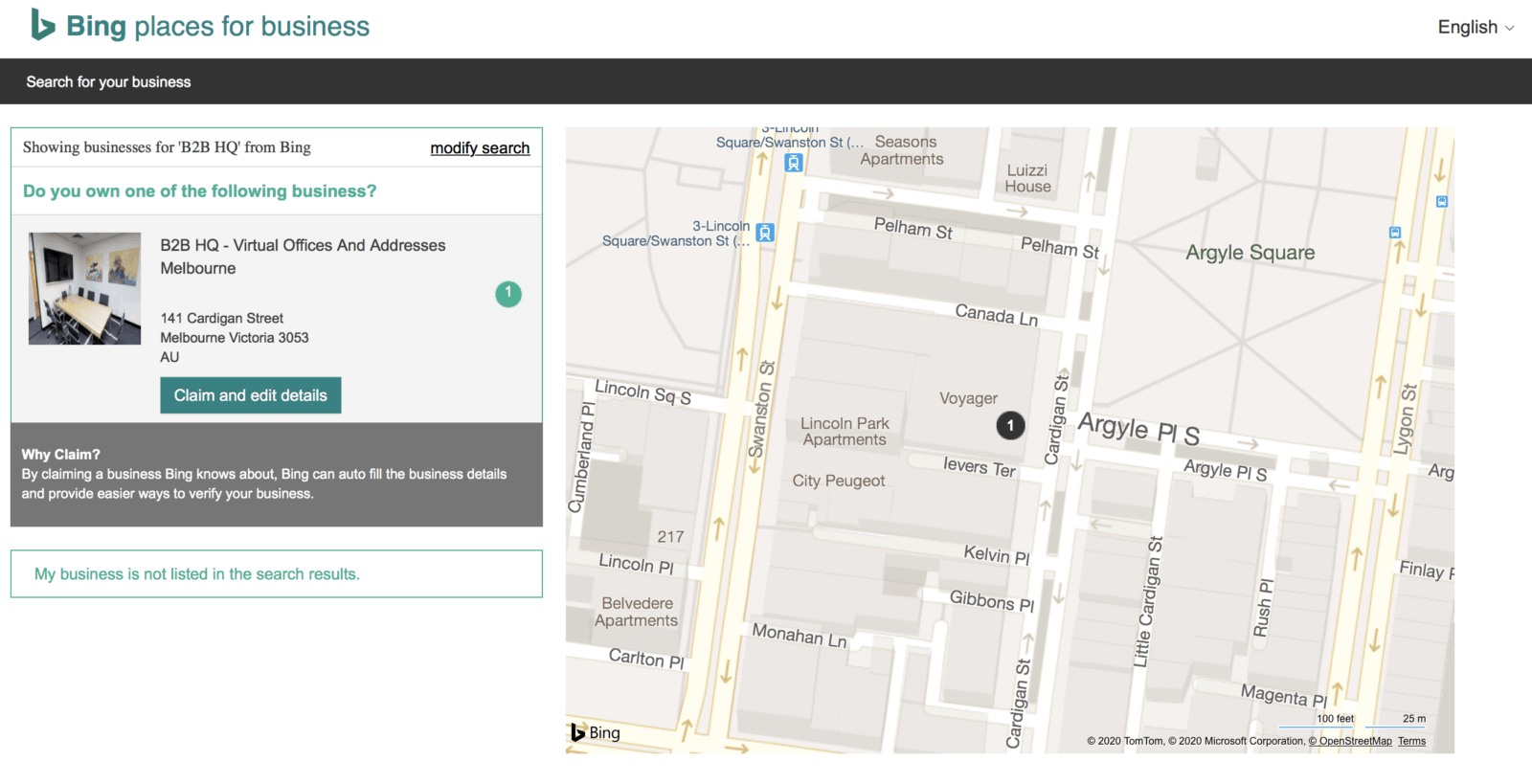
- You will be requested to specify the location of your business on the map by clicking on “Move map pin”. Again, use the location provided by your virtual address/office package.
- Select your business category from Bing’s presets and write your business description.
- Now you will be requested to show or hide your full business address. Most people will recommend you show your full address only if customers can expect to visit you at that address. However, the choice is up to you. A high-quality virtual address and office provider will allow you to access professional meeting rooms and boardrooms whenever you want.
You are therefore free to show your full business address on Bing. If a customer wants to set up a business meeting with you, you can conduct the meeting in a professional environment within the office building of your virtual address or office provider.
- Enter your business email address and phone number and links to your social media profiles (Facebook, Twitter, Yelp!, TripAdvisor).
- Add photographs of your business. Please consider that the first image that you upload will appear as the main image on your listing so make sure you choose a nice picture (or, you can upload a picture of your company’s logo).
- Select your working hours or click “skip” if you do not want to show your company’s working hours to customers.
- Verify your listing (for example, you can receive an SMS or an email to verify your company’s listing). Once you verify your listing, you will have to wait one or two weeks before all changes will become visible on Bing Maps and Bing’s local search results. However, Bing will let you know when they expect your listing to go live.
Once you verify your listing, there is nothing more you need to do. Just wait for your listing to become visible and get ready to grow by attracting more customers.

To sum up, Bing Places offers you a great opportunity to gain visibility. While Google is currently the most popular search engine in the world, you should not underestimate other search engines that can help you win customers as well.
Even if you do not have a physical office, this does not mean that you cannot have the same benefits associated with a real-world office (including the opportunity to gain visibility by using valuable tools like Bing Places). A virtual address or office is a flexible and cost-effective alternative to physical offices and can help your company grow by improving its reputation.
If you set up Bing Places with a professional virtual address/office your customers will not know that you do not operate physically from that location.
If this post inspires you and you’re ready to make your business grow by setting up Bing Places with a virtual address, I would welcome you to include in your shortlist of virtual address or virtual office providers: B2B HQ.
