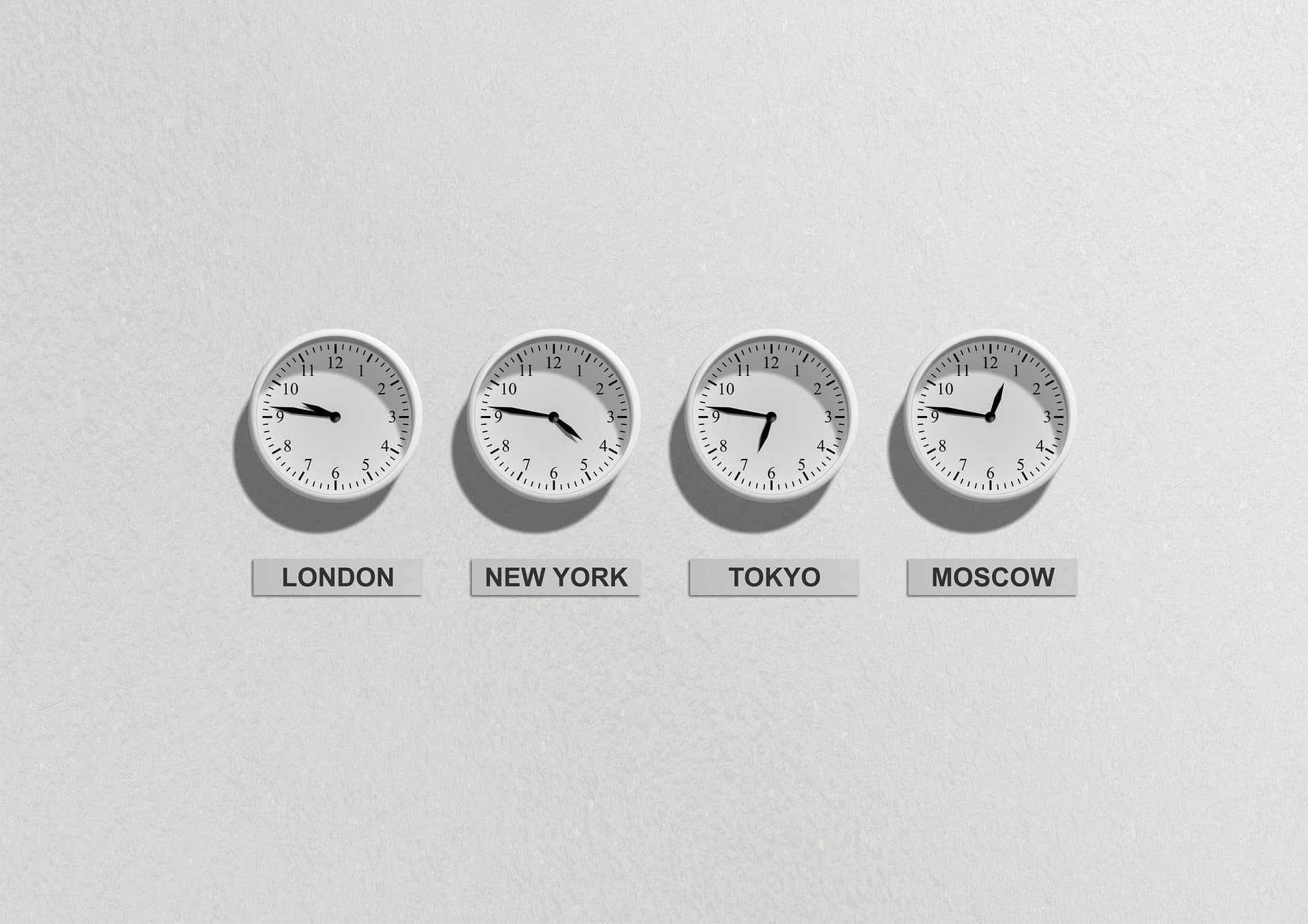There are currently 40 different time zones in use in different parts of the world.
Despite attempts to abolish time zones and create a single “Universal Time”, it seems we are not able to come to a universal agreement.
That’s why working with a team scattered across the globe can be downright intimidating.
Even though thousands of businesses today are made up of dispersed teams, scheduling a distributed meeting remains a challenging endeavour – especially when you only have an hour or two a day in overlap.
It’s tough to promote team collaboration and improve employee engagement with one team starting their workday just as another is leaving their virtual office.
Despite that, working with distributed teams not only brings in the best talent for your business but also enables you to improve coverage in an increasingly global environment.
Join me as I go through the biggest advantages of managing remote distributed teams and 5 easy ways to work across time zones efficiently.
Table of contents:
1. Advantages of Working Across Different Time Zones

With the advancement of technology, the traditional office is rapidly marching towards extinction.
It’s happening faster than we think, and 4 in 5 Australian businesses say that remote work is here to stay.
In fact, there are far-reaching benefits to having employees far-flung across the globe – beyond just avoiding the ongoing costs that come with renting a traditional brick-and-mortar office.
That being said, let’s have a closer look at the joys and benefits of working with people scattered across time zones:
- Broader talent pool
Working across time zones means that you aren’t limited to the local talent pool.
This is perhaps the most obvious reason why you may want to recruit and hire remote employees from different geographical regions.
In fact, an effective remote work strategy gives you access to the finest talents you would never get in traditional employment roles.
In addition, recruiting global talent enables you to tackle skills shortages and fill positions with very specific technical skills when local candidates aren’t available.
- Reduced expenses
The most obvious saving with remote distributed teams is overhead.
Take the case of Aetna, one of the largest providers of health insurance: 14,500 of its 35,000 employees work from home, without being tied to a traditional office.
Thanks to remote working, the company saved about $78 million a year on office space, including office infrastructure maintenance.
In addition, working across time zones enables you to adjust the salaries according to the cost of living in the countries where your team members are located.
This means you can get a top team for less than what the Australian market dictates.
- More diverse workplace
Workplace diversity results when you hire people who have different characteristics and cultural backgrounds.
In the war for talent, creating an inclusive workplace culture is a top priority for many businesses. But why is that so?
Some people argue that diversity and inclusion are all about political correctness. But the truth is, working across time zones with people from different cultures gives you a serious competitive advantage.
This is because team members with different cultural backgrounds have differing views and perspectives. As a result, they are more creative and have a more collaborative approach to problem-solving.
- Round-the-clock workflow

Working across multiple time zones means that there’s always someone online working and taking care of projects that are left half-done.
This means that you are able to create a more fluid workflow and ensure that no task will be left unfinished.
Having an uninterrupted workflow is also convenient for customer support as it enables you to provide after-hours customer service and ensure a frictionless customer experience.
- Fewer distractions
While it’s important to improve collaboration and communication between team members, there are also many benefits to working without distractions (such as unnecessary notifications on Slack).
So let’s admit it; even if remote working means you avoid the common office distractions such as snack breaks and water cooler gossip, incessant pings on Slack can distract you just as much – which, in turn, can result in delays.
For example, according to Gloria Mark from the University of California, it takes an average of 25 minutes to resume the initial task after an interruption.
On the other hand, working across time zones for some hours without overlap means that you have the ability to focus on your task without getting distracted by chatting with your coworkers.
2. 5 Best Practices for Working Across Time Zones

As I have shared in the first section of this post, working across time zones can immensely benefit your business.
However, it can be challenging at first because it’s tough to create the kind of rapport that comes naturally when working in a traditional environment.
Luckily, it’s not as difficult to pull off as you might think.
Here are the best tips for working with time zones:
- Use the right tools to ease processes
As technology has advanced leaps and bounds, using the right tools and software will help your team stay connected and keep everyone updated on the progress of the tasks to handle.
When there’s only a short window of time for you to communicate in real-time, the following tools will help you improve workflow efficiency:
- Every Time Zone – This tool makes it easy to visualise what time it is in every zone in the world and coordinate two or more time zones.
- Boomerang – With Boomerang, you can schedule emails so that they could be sent out later. This is especially helpful for team members in different time zones in case you send something important while they are away from work.
- World Clock Meeting Planner – This easy-to-use tool allows for easy planning for web or video conferences across different time zones.
- World Chat Clock – World Chat Clock is a great tool that helps you find the most convenient time to chat with people in different locations.
- World Time Buddy – World Time Buddy is an advanced tool that lets you select a time range for a distributed meeting.
- Establish everyone’s time zone and preferred hours of work
When working with people across different time zones, the number one rule is to create clear work boundaries for all team members.
That’s why it’s good practice to encourage everyone to share their preferred work hours and do-not-disturb hours so that everyone knows when it’s okay to reach out and when it’s not.
To keep track of everyone’s working hours, I suggest you update your time zone in Slack.
This option comes in especially handy when you work with digital nomads who regularly travel to new locations and change their time zone.
All you need to do is click on “View Profile” and see what time it is where a team member lives.
- Improve asynchronous communication
In today’s work environment, most teams located in different time zones are swimming in asynchronous communication.
It may sound complicated, but you are doing it right now while reading this post I wrote days ago.
You also do it when you send messages and leave voicemails.
Put simply, asynchronous communication is when replies happen “out of synch”, not in real-time.
There are lots of asynchronous communication tools you can leverage to improve productivity and collaboration for distributed teams:
- Messaging software – Outside of Slack, I suggest you try Avaya Cloud Office. It’s an easy-to-use and easy-to-implement platform created to take calls, make calls, text, chat, and collaborate from anywhere.
- Video recording software – Perhaps the most popular asynchronous video messaging tool is Loom. However, you can also try other tools, such as Covideo, Movavi, or Droplr.
- Project management software – Most project management tools enable you to communicate asynchronously by tagging other team members and assigning certain tasks. You have a wide array of project management tools to choose from, such as ClickUp, Monday, Hive, and much more.
- Video libraries – A business’s video library is a collection of internal resources such as onboarding materials and virtual training. It is very much like Netflix, but it includes videos for business purposes. Building a video library isn’t rocket science. The best place to start building a video library is to focus on a few types of videos and record them using video recording software.
- Avoid Zoom fatigue
With the remote work revolution gaining momentum, the problem of Zoom fatigue is unlikely to go away.
So let’s admit it; too many video calls are likely to tire your team members out – not to mention that scheduling distributed meetings can be a logistical headache.
So before asking everyone to rearrange their schedule, ask yourself, “Is this meeting really necessary?”.
Surely, meetings are an effective method for increasing engagement and collaboration, but they can often become unnecessarily time-consuming.
Not to mention, holding too many Zoom meetings isn’t as productive as some business owners like to think it is.
In fact, according to otter.ai, 70% of all meetings keep employees from completing more meaningful tasks.
That’s why it is essential to not conduct virtual meetings just for the sake of them – especially if for some of your team members meeting times are inconvenient.
Bonus tip: For important meetings that cannot be avoided, I suggest you rotate the meeting time so all team members have an equal opportunity for the most and least opportune meeting time.
Remember, the golden rule when working with distributed teams is to make it fair for everyone.
- Leave room for real-time communication
Real-time communication (also known as synchronous communication) is often necessary and helpful as it builds trust inside your team, so people can become stronger as a group.
Ideally, 75-80% of your communication should be based on asynchronous methods, and 20-25% of it should be based on synchronous methods, such as:
- Real-time chat
- Virtual coffee breaks
- Weekly check-ins
- Live webinars or classes
- Zoom meetings or video calls
Real-time communication is also important to clear up misunderstandings and remove roadblocks that would otherwise lead to delays.
When used sparingly with time zones in mind, it creates a sense of connection that you otherwise would not be able to build with time-delayed communication.

Conclusion: There you have it! The most efficient tips and tricks on how to manage a remote team across multiple time zones.
Once you’ve got the swing of it, your business can benefit in many ways from a remote distributed workforce, including the ability to manage your team from anywhere without geographical boundaries.
Are you ready to take your business to new heights and hire globally? In that case, all you need to enhance the employee experience and build a strong company culture is a professional virtual office that acts as a collaborative hub for your awesome remote team. If you have any questions, do not hesitate to contact us. We’d be happy to help you!