Have you changed your company’s details? Then your next action is to ensure that you are in compliance with the Australian Government, as they require you to update them with any major changes with business.
This is also referred to as ‘updating your ASIC’ and is required of you within the first 28 days of acquiring your new physical business address, Australian landline phone number, or any other business contact details.
But let’s start from the beginning. If you changed your company details it means that you got a new office (or, you rented an office for the first time in case you were using your home address as a registered business address).
We would be more than glad to know that you are updating your business address with the address included in one of the B2B HQ’s virtual office packages. But you can also follow my suggestions and update your ASIC details with any other virtual office address.
As I shared in one of my previous posts, virtual office addresses are legal for a business to use meaning that you should not worry about whether or not ASIC allows you to update your business details with the details provided by a virtual office. According to Australian laws, you can use a virtual address either as a business address or a registered office (or both of them).
Please consider that I am not a financial advisor or tax accountant. Nevertheless, I am glad to guide you and share some pages available on ASIC’s official website so that this process can be as quick and seamless as possible.
Just a friendly piece of advice – Updating your ASIC details using a virtual office address should not require a lot of time, but you might hit a speed bump without an ‘ASIC Connect’ account. If you do not have one, click the ‘Sign Up’ button on this link: https://asicconnect.asic.gov.au/.

The process required in order for you to update your business details with ASIC depends mostly on whether you need to change your business name details or company details. As a business owner, you might have a clue about the difference between them, but please allow me to refresh your memory:
- A Business Name (also referred to as a Trading Name) is the name you use to undertake your business activities. As a sole trader, you may use your name and surname to undertake business activities, such as Jessica Rabbit (I guess she needs no introductions but you can take a break from reading this post and google her name).
- A Company is a separate legal entity registered with ASIC. Typically, company names are followed by Pty Ltd. The business name does not necessarily need to be the same as the legal registered company name. For example, Jessica Rabbit Pty Ltd. can trade as Ink and Paint Services (just so you know, ‘Ink and Paint’ was the name of the Los Angeles supper club where she was singing).
Just read the short guides below and decide which steps you should follow to update your ASIC details. They depend on your business structure (Business Name/Sole Trader or Company).
Table of contents:
- How to update ASIC Business Name details with a Virtual Office
- How to update ASIC Company details with a Virtual Office
1. How to update ASIC Business Name details with a Virtual Office

For complete details about how to update your Business Name details on ASIC’s official website, please click on the link below:
As a general rule, you will have to follow the steps below:
- Log in to your ASIC Connect account using your email address and password
- Select the ‘Lodgements & Notifications’ tab at the top of the screen.
- Select the business you want to update and then select ‘Change business address’
- Your current business address will be displayed. Once you see it, click ‘Edit’
- Select ‘Clear address’ to remove the details of the address you want to change
- Select a date for the change
- Enter the new address (the physical address you got from your virtual office provider)
- Select ‘Save address’ and click ‘Next’
- Click ‘Confirm’ to confirm your new business address and then click ‘Submit’
- Read the declaration and if you agree with the conditions of the transaction, click ‘Next’ to submit your transaction
2. How to update ASIC Company details with a Virtual Office
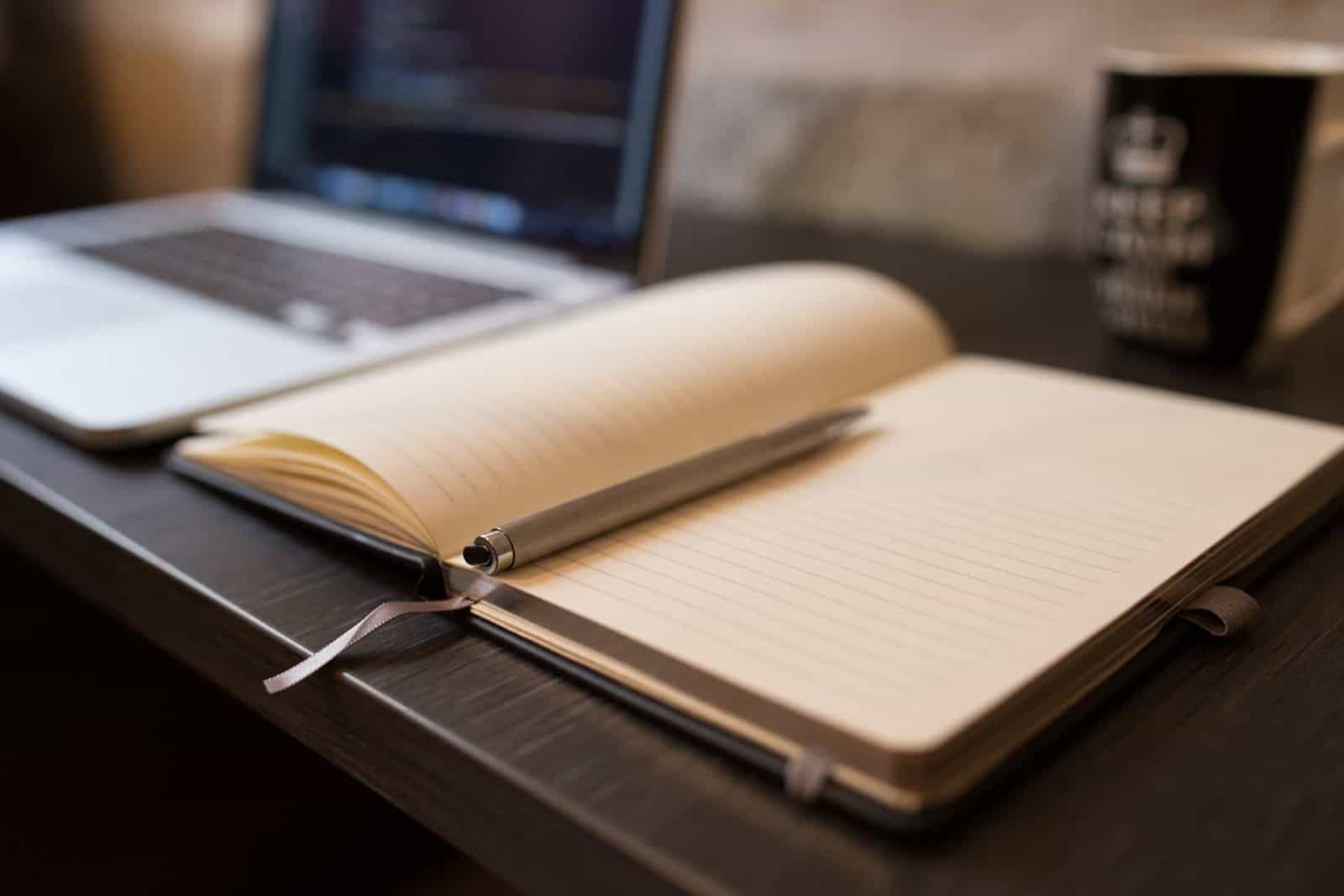
You may click on the link below to read the detailed steps that you must follow to change your company’s details with ASIC:
https://asic.gov.au/for-business/changes-to-your-company/changing-company-addresses/
Please consider that you will have to choose whether you use your virtual office address as a business address or a registered address (or both of them). As I mentioned at the beginning of this post, the choice is up to you.
If you use your virtual address as a registered office (or as both business address and registered office) you will receive notifications and statutory mail from ASIC at the address included in your virtual package.
The steps that you must follow to change your company’s details (that are described on ASIC’s official website as well) are extremely simple:
- Register for online access using your company’s corporate key
- Log in to our online portal with your company’s ACN or ABN
- Enter your username and password
- Select ‘Start new form’ and select ‘Change to company details’ (484)
If you own a start-up or a small company, I recommend you use your virtual address as both a business and registered address. First, because a trustworthy virtual office provider (like B2B HQ) will take care of the important documents and mail you receive.
Also, B2B HQ gives you the opportunity to get a recurring mail forwarding service meaning that you can receive your post anywhere in Australia weekly, fortnightly, or monthly. Alternatively, we can email, scan, and shred (or just keep instead of shred) important documents and mail.
Secondly, with a virtual office, your business details do not need to change as you scale up. If you use your virtual address as both business and registered address, you will not need to update your business details again with ASIC (unless you want to switch to another type of office).

As you can see, updating your details with ASIC is a quick process and you can entirely do it through their online portal by logging in to your account.
You can use a virtual office address to update ASIC details as a virtual address is actually a real physical address and not a P.O. Box (ASIC has clearly highlighted that you cannot use a P.O. Box as a company registered office).
Please contact us if you have any questions regarding this process, as it is mandatory to keep in good business standing with the Australian Government. You can also contact us if you would like B2B HQ to provide you with a virtual office address and enjoy all the benefits of keeping your business and family details separate.
